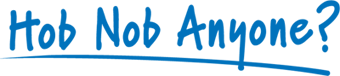by dogzbollox »
08 Feb 2012 08:58
Without knowing what size of monitor you have? .... you could open the image with an image management programme such as paintshop pro and click on resize image, and then experiment with different image heights & widths, you may have to uncheck 'keep aspect ratio' depending on your monitor type but this may make the player images look tall and skinny or short and fat.....(or fatTER in Brian Howards case lol). To replace the players it would be easier to just find another picture you like and insert the Reading badge & the text using the same programme.
Incidentally if you change the default colour in 'Display Properties' to blue of your desktop background (right click anywhere in a blank area on the main screen & choose 'properties', then choose 'desktop' and change the colour in the little drop down menu in the bottom RH corner of the window to blue) it puts a blue tint through the whole image - kinda nice I thought- hope that helps
P.S The hard liners on here will probably moan that this shouldn't be here it should be in 'Anything Else'... so forewarned is forearmed I guess