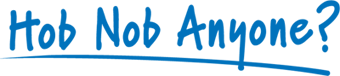watching prem games on tinternet a guide
by atarax » 15 Dec 2007 15:38
start the Sopcast stream and let it buffer. Then open VLC, go to Open Network Stream, select HTTP option, and type in 127.0.0.1:8902 (if not working, try port 8912). You MUST leave Sopcast running; closing Sopcast closes the stream. If the stream gives sound in both VLC and Sopcast, mute the sound on Sopcast, or hit the refresh button so the Sopcast screen goes blank, but the VLC screen stays intact.
do that and it works!
- URZZZZZZZZ
-
Hob Nob Subscriber

- Posts: 1909
- Joined: 07 May 2004 20:27
- Location: Long knocks it back in.............IT'S READING WHO TAKE A MASSIVE STEP TOWARDS WEMBLEY!!
by URZZZZZZZZ » 15 Dec 2007 15:40
atarax on myp2p it says:
start the Sopcast stream and let it buffer. Then open VLC, go to Open Network Stream, select HTTP option, and type in 127.0.0.1:8902 (if not working, try port 8912). You MUST leave Sopcast running; closing Sopcast closes the stream. If the stream gives sound in both VLC and Sopcast, mute the sound on Sopcast, or hit the refresh button so the Sopcast screen goes blank, but the VLC screen stays intact.
do that and it works!
In English??
- URZZZZZZZZ
-
Hob Nob Subscriber

- Posts: 1909
- Joined: 07 May 2004 20:27
- Location: Long knocks it back in.............IT'S READING WHO TAKE A MASSIVE STEP TOWARDS WEMBLEY!!
by URZZZZZZZZ » 15 Dec 2007 15:42
- mathematically_safe
-
Hob Nob Subscriber

- Posts: 199
- Joined: 15 Apr 2004 12:06
- Location: keeping wicket for the quakers in my joy division oven gloves
by mathematically_safe » 15 Dec 2007 15:45
need to make sure you have latest version of sopcast and also the VLC player...
info here:
http://forum.myp2p.eu/viewtopic.php?id=22114
http://www.myp2p.eu/broadcast.php?match ... art=sports
by atarax » 15 Dec 2007 15:45
I've got the stream (sop://broker.sopcast.com:3912/22508) running in VLC and it's a great one. Sopcast by itself won't work.
by EPR » 15 Dec 2007 15:48
URZZZZZZZZ Whats VLC??
http://www.videolan.org
After all that installing Ants and then Sopcast on my laoptop, i've now got it working in Linux.
Seems that the stream can't be decoded by Windows Media PLOLayer which is why you need VLC.
by EPR » 15 Dec 2007 15:50
Drew_3 i've got it in vlc and its unwatchable
P2P? unwatchable? Don't believe you.....
by Matt de K » 15 Dec 2007 16:00
atarax on myp2p it says:
start the Sopcast stream and let it buffer. Then open VLC, go to Open Network Stream, select HTTP option, and type in 127.0.0.1:8902 (if not working, try port 8912). You MUST leave Sopcast running; closing Sopcast closes the stream. If the stream gives sound in both VLC and Sopcast, mute the sound on Sopcast, or hit the refresh button so the Sopcast screen goes blank, but the VLC screen stays intact.
do that and it works!
Thankyou very much. That worked instantly - been trying for 50 mins to get it live.
- Royalupnorth
- Member
- Posts: 741
- Joined: 27 Aug 2006 20:37
- Location: Is there a time for first communion, a time for East 17?
by Royalupnorth » 15 Dec 2007 16:03
- URZZZZZZZZ
-
Hob Nob Subscriber

- Posts: 1909
- Joined: 07 May 2004 20:27
- Location: Long knocks it back in.............IT'S READING WHO TAKE A MASSIVE STEP TOWARDS WEMBLEY!!
by URZZZZZZZZ » 15 Dec 2007 16:07
by EPR » 15 Dec 2007 16:12
- URZZZZZZZZ
-
Hob Nob Subscriber

- Posts: 1909
- Joined: 07 May 2004 20:27
- Location: Long knocks it back in.............IT'S READING WHO TAKE A MASSIVE STEP TOWARDS WEMBLEY!!
by URZZZZZZZZ » 15 Dec 2007 16:12
by atarax » 15 Dec 2007 16:13
Get in Hunt!
I don't think I've ever seen a goal scored live on streams, it always bloody freezes at that exact point...
Who is online
Users browsing this forum: Google [Bot], rabidbee and 127 guests
- Delete all board cookies
- All times are UTC