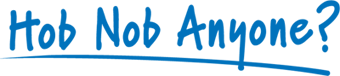Hi champs
Selling this for a little old lady who was tricked into buying it by a nefarious relative who I think is after it themself. It's barely been out the box and she needs some cash for a decent pc she knows how to use. 2.3GHz Intel Core i5, 4GB RAM, 320GB HDD, OS X 10.6.8. Includes an MS Office suite and all install disks.
Open to offers
Apple MacBook Pro 13" A1278
5 posts
• Page 1 of 1
- donface
- Hob Nob Regular
- Posts: 2154
- Joined: 24 May 2005 16:36
- Location: doing favours for some guys who look like tusken raiders
Apple MacBook Pro 13" A1278
by donface » 17 Feb 2014 09:24
- LWJ
- Hob Nob Addict
- Posts: 7565
- Joined: 10 Aug 2007 09:59
- Location: Hobnob Prediction League Champion 2011/2012, 2020/2021
Re: Apple MacBook Pro 13" A1278
by LWJ » 17 Feb 2014 13:45
How much did she buy for?
- donface
- Hob Nob Regular
- Posts: 2154
- Joined: 24 May 2005 16:36
- Location: doing favours for some guys who look like tusken raiders
Re: Apple MacBook Pro 13" A1278
by donface » 17 Feb 2014 13:49
She spent nigh on a grand on it about 3 years ago.
- Harpers So Solid Crew
- Hob Nob Addict
- Posts: 5273
- Joined: 06 Jul 2004 08:39
- Location: enjoying the money
Re: Apple MacBook Pro 13" A1278
by Harpers So Solid Crew » 17 Feb 2014 14:22
it's not RLis it?
-
Royal Biscuitman
- Hob Nob Regular
- Posts: 1033
- Joined: 23 Jun 2012 18:15
- Location: Anything Else
Re: Apple MacBook Pro 13" A1278
by Royal Biscuitman » 21 Feb 2014 11:27
donface - How about installing Windows on it? - I believe it is possible on the Intel chiped Macbooks, That would make it a PC your small lady friend would presumably know how to use - I expect someone on AE will know how to do this.
I've no experience of this myself, but after a quick Google I see You have to install Boot Camp drivers to make Windows work correctly on the computer - First, press X key while your Mac is starting to start into OS X. Then, open Boot Camp Assistant, tick the option to download Windows support software and follow the steps to burn it into a DVD or USB drive. Finally, start into Windows and install it, so all drivers will be installed and your Mac will be working as normal on Windows.
Someone in the apple store may be able to offer advice.
Downside - the MS Office discs are probably mac only so you would need windows versions to run under windows.... If the whole installing windows thing works, sell those and buy windows Office discs instead, unless she is happy to flip between operating systems and use the office discs in office.
I've no experience of this myself, but after a quick Google I see You have to install Boot Camp drivers to make Windows work correctly on the computer - First, press X key while your Mac is starting to start into OS X. Then, open Boot Camp Assistant, tick the option to download Windows support software and follow the steps to burn it into a DVD or USB drive. Finally, start into Windows and install it, so all drivers will be installed and your Mac will be working as normal on Windows.
Someone in the apple store may be able to offer advice.
Downside - the MS Office discs are probably mac only so you would need windows versions to run under windows.... If the whole installing windows thing works, sell those and buy windows Office discs instead, unless she is happy to flip between operating systems and use the office discs in office.
5 posts
• Page 1 of 1
Who is online
Users browsing this forum: No registered users and 16 guests
It is currently 03 Jun 2025 09:32
- Delete all board cookies
-
- Delete all board cookies
- All times are UTC+01:00
- All times are UTC+01:00